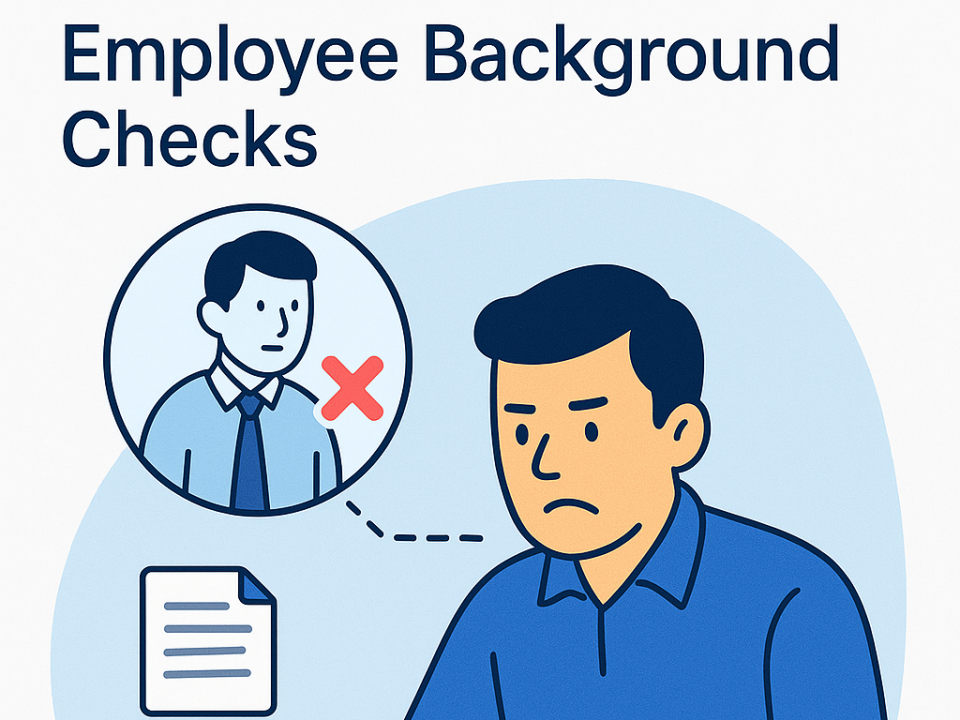7 Red Flags That Could Indicate Interview Impersonation
Published – 19th February 2025 – 3 Minute Read.
In today’s increasingly digital hiring environment, remote interviews have become the norm. However, this shift presents a new challenge: interview impersonation, where someone attends the interview on behalf of the actual candidate. This unethical practice can undermine the integrity of the hiring process, leading to consequences like productivity loss, security issues, and a damaged company culture.
Detecting impersonation during a virtual interview can be tricky, but with keen observation and attention to detail, recruiters can spot subtle signs that suggest something is off. Here are seven red flags that might indicate interview impersonation:
1. Inconsistent Visibility of the Candidate’s Face
A key sign of impersonation is when the candidate’s face is not clearly visible on the video call. This may be due to poor lighting, an awkward camera angle, or even physical objects obscuring their face. While technical issues can sometimes cause this, repeated refusal or failure to adjust the setup could be a red flag.
Tip: Always request that candidates sit in a well-lit area and ensure their face remains clearly visible throughout the interview.
2. Mismatch Between Voice and Lip Movement
If there’s a noticeable delay between a candidate’s voice and their lip movements, this could suggest that the person speaking is not the one on screen. This is often paired with other forms of video manipulation. While minor delays are common in online communication, a consistent mismatch should raise suspicion.
Tip: Use video platforms with low latency and ask immediate follow-up questions to check for inconsistencies.
3. Long Pauses When Answering Personal Questions
If a candidate hesitates or takes unusually long pauses when answering personal questions (such as about their education or work history), they might not have the necessary information on hand. This could indicate that they’re relying on someone else for answers, or that the proxy doesn’t have complete knowledge of the candidate’s background.
Tip: Ask open-ended, specific questions about their experiences to gauge how naturally and confidently they respond.
4. Dark or Poor-Quality Video
A candidate who joins from a poorly lit room or with a low-resolution camera might be trying to hide their identity. While environmental factors or technical issues can sometimes cause these problems, a refusal to improve the setup or repeated poor video quality should be viewed with caution.
Tip: Politely ask the candidate to adjust their camera to ensure clear visibility, explaining that this is a crucial part of the interview process.
5. Struggling to Answer Unexpected Questions
Impersonators often fail to respond effectively to unexpected or job-specific questions. They might offer vague answers, deflect, or show hesitation when the conversation veers off-script. A proxy may be able to handle anticipated questions but may struggle when caught off guard.
Tip: Ask situational or problem-solving questions to assess the candidate’s genuine skills and thought process.
6. Technical Issues at Critical Moments
Frequent technical glitches, such as lag, echoing audio, or delayed responses, might suggest the use of remote desktop software by a proxy. These disruptions may conveniently occur during crucial moments in the interview, such as after a challenging question, potentially masking inconsistencies.
Tip: Watch for patterns in technical issues and remain alert to any disruptions that seem to happen during critical parts of the interview.
7. Unusual Body Language
Body language can reveal a lot about a person’s authenticity. Signs of nervousness such as excessive sweating, fidgeting, or throat clearing may indicate deception, especially when coupled with other red flags. While some level of nervousness is expected in interviews, a combination of these behaviors could signal impersonation.
Tip: Pay attention to both verbal and non-verbal cues. Video platforms with AI-powered analysis of body language and micro-expressions can help identify inconsistencies.
How Technology Can Help Detect Impersonation
While these red flags are helpful, leveraging advanced technology can significantly enhance the hiring process and help mitigate the risk of impersonation. Modern solutions such as interview impersonation detection software are designed to support recruiters in safeguarding their hiring process.
Some advanced technologies include:
-
Facial Recognition: Verifies that the candidate’s face matches their government-issued ID.
-
Voice Biometrics: Confirms that the voice on the call matches previously recorded samples.
-
Behavioral Analysis: Uses AI to track and analyze body language, eye movements, and micro-expressions in real-time.
-
Live Proctoring: Allows moderators to oversee the interview and flag suspicious behavior.
-
Audit Trails: Provides a secure record of interviews, allowing recruiters to review any inconsistencies.
Additionally, software like iCatch incorporates multi-factor authentication—including voice, facial recognition, and document verification—throughout the hiring process. This ensures that the person being interviewed is the same individual who ultimately gets hired.
Interview impersonation poses a significant threat to the credibility of the recruitment process. By identifying key red flags and implementing the right technologies, recruiters can confidently protect their hiring decisions. With the right tools in place, businesses can deter impersonators and build a more trustworthy and competent workforce.
In today’s hiring world, there’s no substitute for authenticity—and technology makes ensuring it easier than ever.